
There are lot's of social networks. But Facebook stands the top position among them. We can hardly find a person without a Facebook account. Usually we use emoticons to express your feelings. These are the emoticons that we usually use.
On this post I am going to tell you how to send your profile image or any other's profile image as an emoticon. It is very easy. Simply follow the following steps.
- Go to your profile or any other profile page that you want to use as emoticon.
- See the URL and copy the username.

- irshadnilam is the username on the above example.
- Just past the username on the chat with in double brackets. [[irshadnilam]]


That's it. Don't forget post a comment about the post,,,











0 Responses So Far: