
I am going to show you how to add a background image on your blogger posts. This will make your blog posts more live.
Just follow the easy steps.
- Click on HTML section on your blog post.
- Paste the bellow code.

Change Image URL with your image URL.
That's all. Follow us on Google Friend Connect. Don't forget to post a comment about the post.











0 Responses So Far: